SoftClinic GenX installation is very simple. You have to run the setup file and follow on screen instructions. You simple need to follow with standard settings. On completion of installation, when you run the SoftClinic GenX, you will be asked for license key. Send your registration key to registration(at)SoftClinicsoftware(dot)com. You will receive license key shortly from the company on your registered email id. With the license key you can activate your copy of SoftClinic GenX.
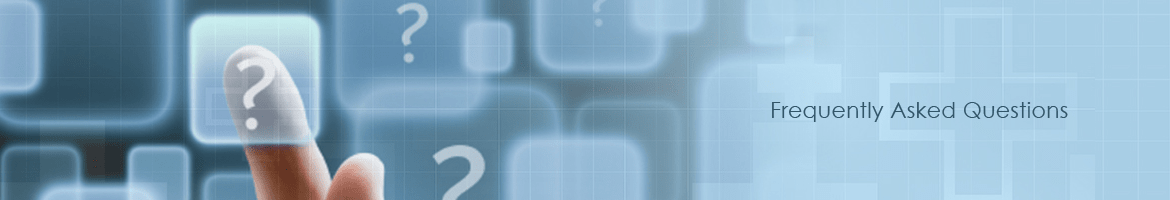
Yes, SoftClinic GenX can be installed in network environment. You can purchase additional user license for it. You can make any one of computer as server and other as client. In fact you can run SoftClinic GenX simultaneously in up to 5 computers.
The usability of SoftClinic GenX is one of its core strengths. It is intuitive and very simple to use. We will help you get trained on SoftClinic GenX at your convenient times. Our support team will walk you through from being a beginner to an expert on SoftClinic GenX within hours.
We understand that doctors have different ways of working. This is why SoftClinic GenX has been designed in a way where most aspects can be customized on your own based on your workflow’s.
However, we listen carefully to suggestions and comments. We want to constantly deliver the best software to our doctors. We have a dedicated team of software developers and medical professionals and aim to evolve SoftClinic GenX based on requirements and feedback from our customers.
Many of our new features start as ideas from present customers. Some are just little tweaks to improve efficiency, while others are completely new concepts that add to the overall design of the software.
SoftClinic GenX has been designed on a secure platform. We have spent a lot of time in developing a robust security framework to keep your patient’s data secure. SoftClinic GenX has inbuilt data backup facility. You are advised to take regular backup of your data.
Take backup of SoftClinic GenX database from backup module regularly. Transfer it on CD/Pen drive/External Hard Disk. It will keep your data safe.
Check your client-server LAN/wireless connection. If your LAN/Wireless connection is not working properly then you would be able to connect to the database residing on another computer. In this case, please consult hardware engineer, to resolve your networking issues.
If the connection is proper and still you have a problem in accessing SoftClinic GenX then contact our support executive
We can integrate the data entered in some other application and get it imported to SoftClinic GenX. However it is subject to feasibility and it is charged extra on case to case basis. For more details write to us on support(at)SoftClinicsoftware(dot)com with all the details.
SoftClinic GenX uses a normalized relational database, these databases normally have rules (or constraints) governing deletions and updates. For example, if you register a patient and add a visit. To be able to delete that patient, you need to delete visit entry first, followed by the patient. To delete a particular entry, you need to identify such an entry, usually through a unique identifier e.g. Patient Number for Patients, Visit Number for Visits etc. You can use the general information bar to quickly review the dependent records.